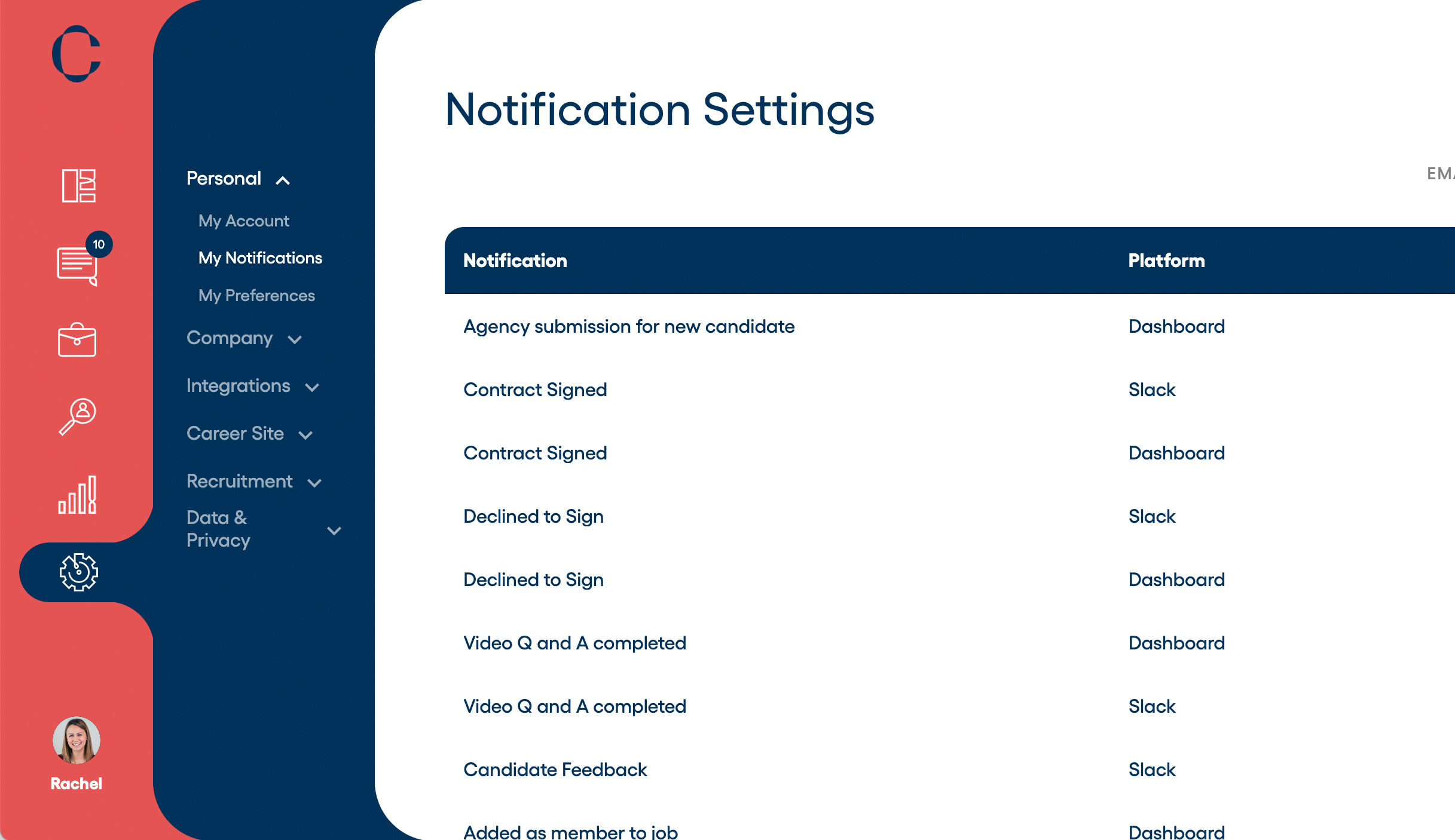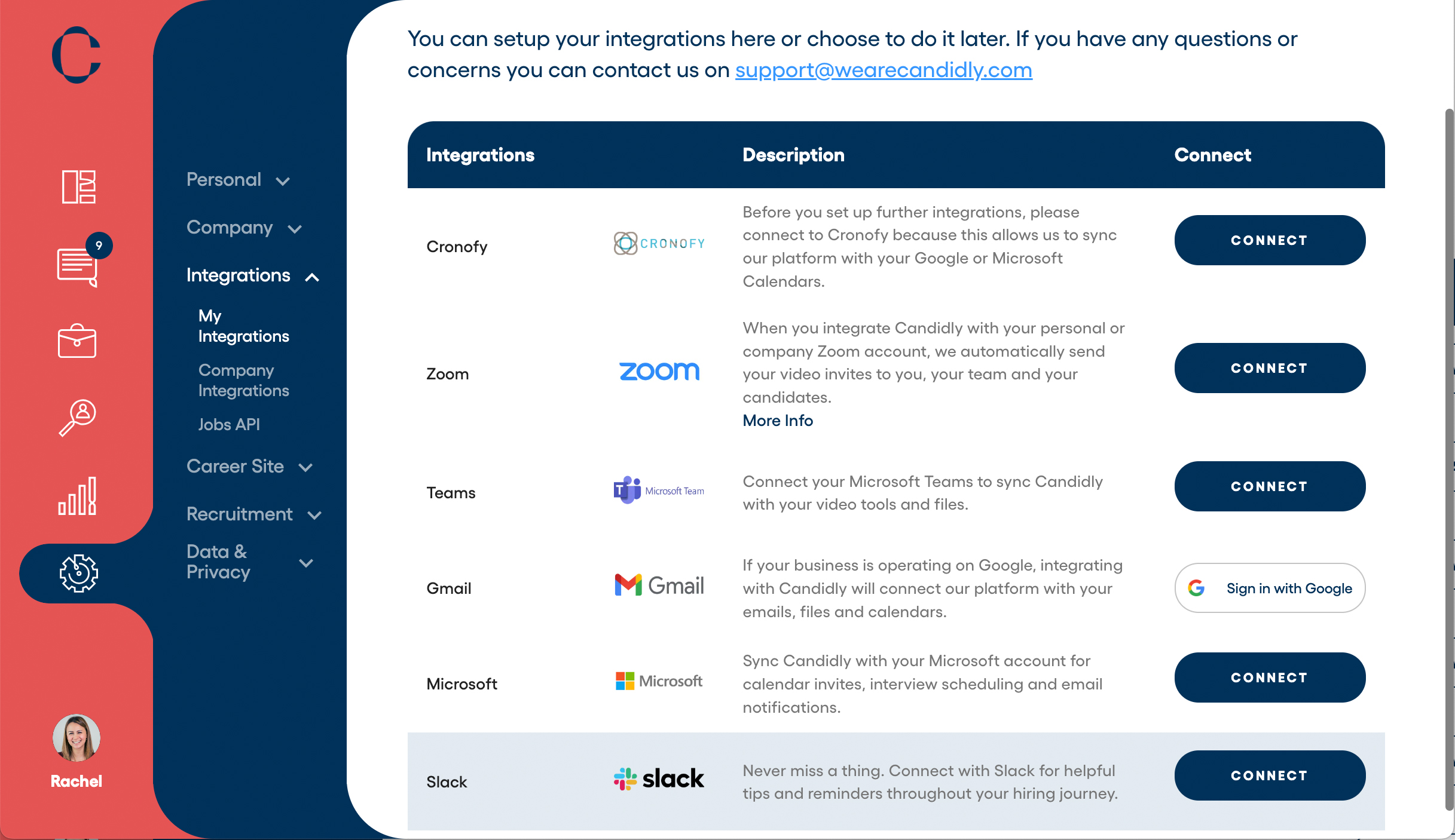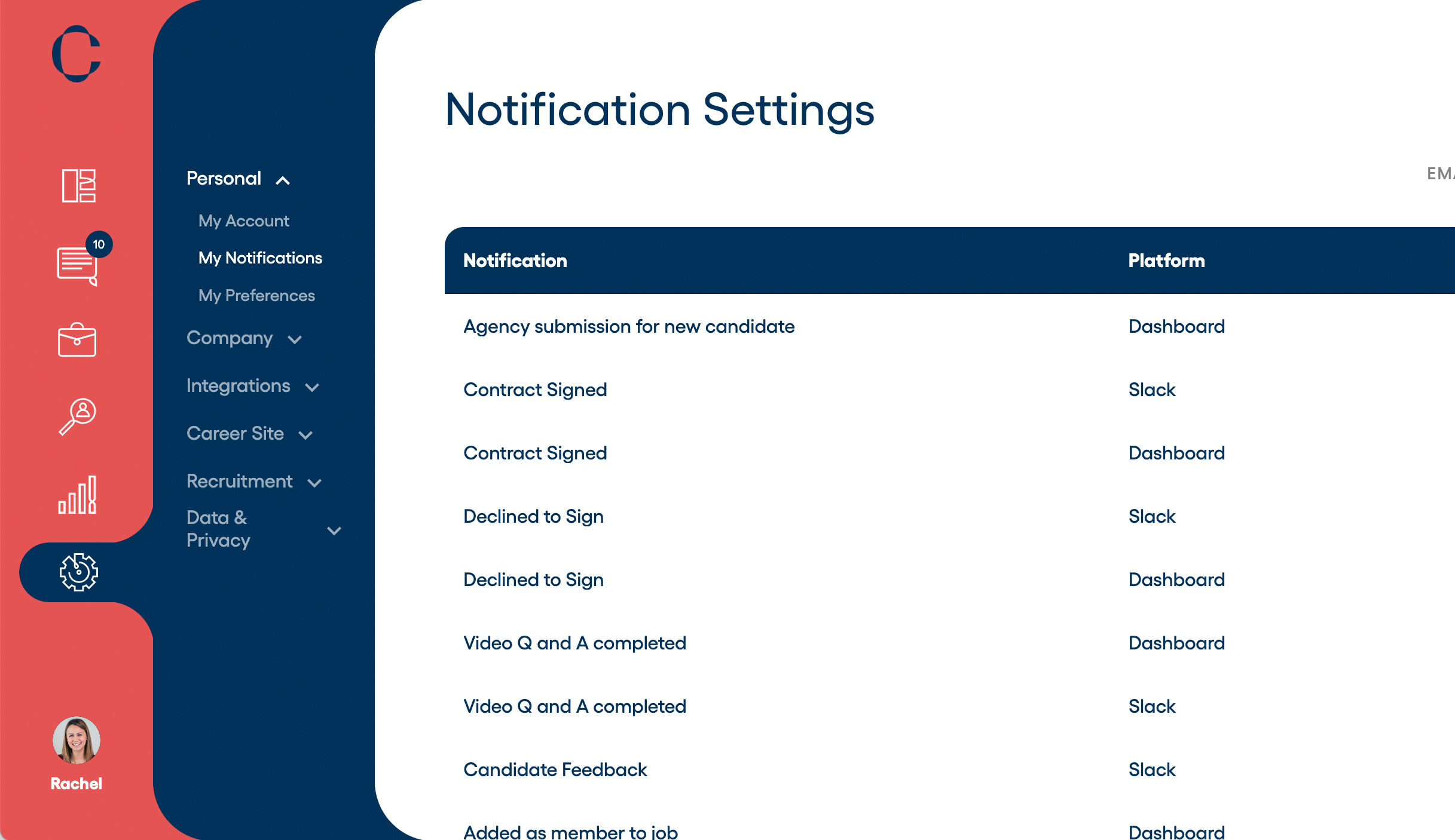Slack Integration
Candidly has an integration with Slack that allows you to receive notifications in Slack about key events related to your job and to remind you to take an action if desired.
For example, you will be notified if
- An interview has been scheduled, rescheduled or cancelled
- You’ve been added as an interviewer for a job
- A job or offer has been approved
- It’s time to fill out an interview scorecard
- Your job hasn’t progressed for 7 days
- And more!
How to integrate Slack with Candidly:
Please note: You are unable to integrate Slack if your access level is Reviewer. Speak to your team admin to upgrade your access level.
- Sign in to your Candidly Account and go to Settings
- Navigate to Integrations and select My Integrations
- Click the “Connect” button next to Slack
- You will be navigated to slack.com/workspace-signin page
- Follow the prompts to allow access for integration
You will receive a success message to let you know you have successfully integrated your Slack account with Candidly.
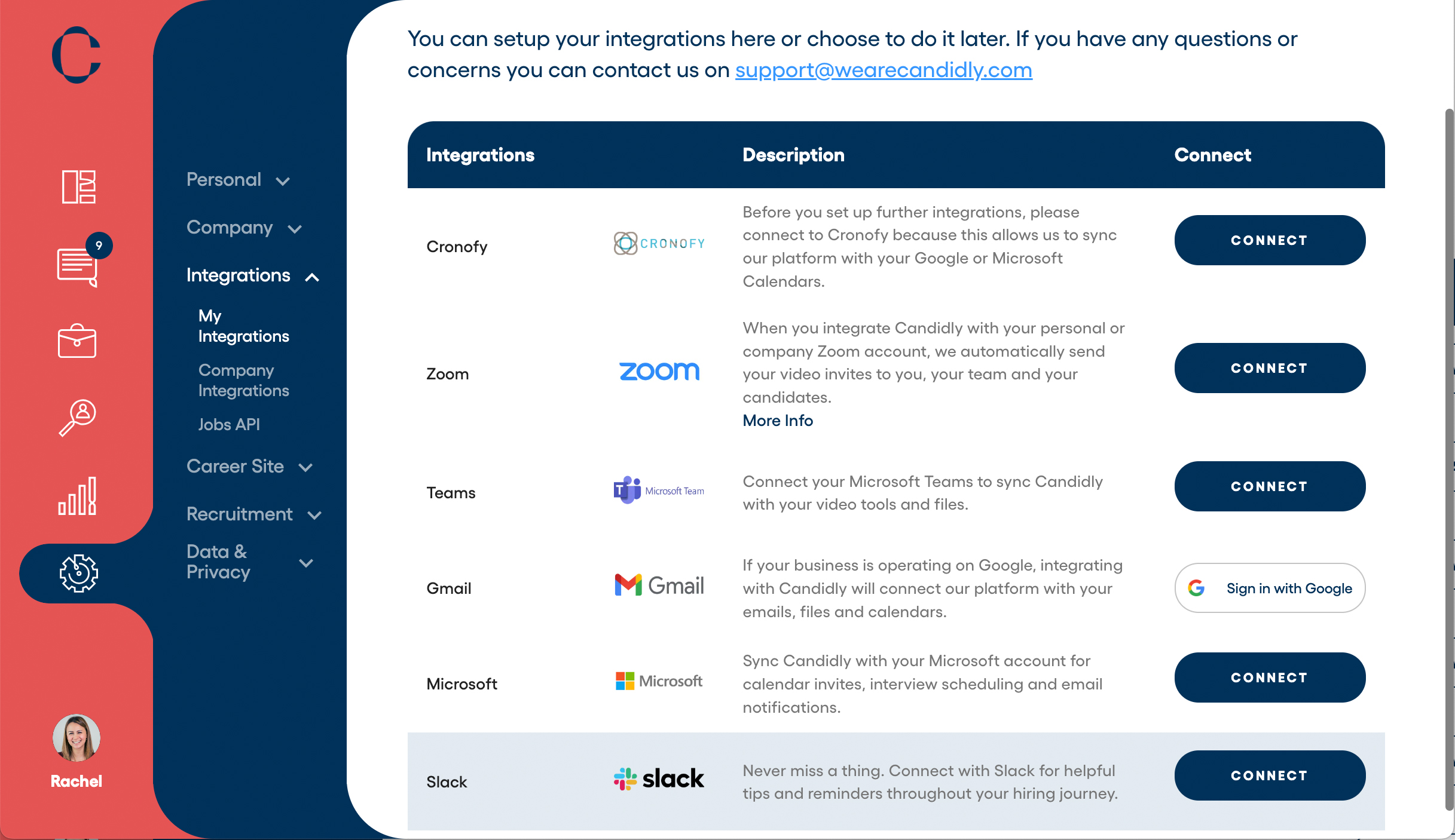
How to update your Notifications for Slack:
- Sign in to your Candidly Account and go to Settings
- Navigate to Integrations and select My Integrations
- In the top right hand corner, click the “ALERTS” tab
- Check or uncheck the options for the Slack platform to turn notifications on or off